CPU partition
The CPU partition consists of 92x HPE Cray EX425 Compute Blade, each blade holding 2 node. The CPU partition contains a total of 184 node. The partition name in the system is cpu.
The Komondor CPU partition compute nodes are each equipped with two AMD EPYC 7763 processors. These CPUs feature 64 cores each, operating at 2.45 GHz, resulting in a total of 128 cores per node. The processors support 2-way simultaneous multithreading, enabling up to 256 threads per node.
The AMD EPYC 7763 CPUs conform fully the x86-64 Instruction Set (ISA) furthermore support AVX2 (256-bit) vector instructions, allowing for a maximum throughput of 16 double precision FLOP/CLK when performing AVX2 FMA operations. Each core is equipped with 32 KiB of private L1 data cache, 32 KiB of instruction cache, and 512 KiB of L2 cache.
The comute cores are organized in the following way. 8 CPU cores form a Core Complex Die (CCD). Cores in a CCD share 32 MiB of L3 cache resulting in total 256 MiB of L3 cache per socket. 2 CCDs form a NUMA node, and 4 NUMA nodes are in a socket.
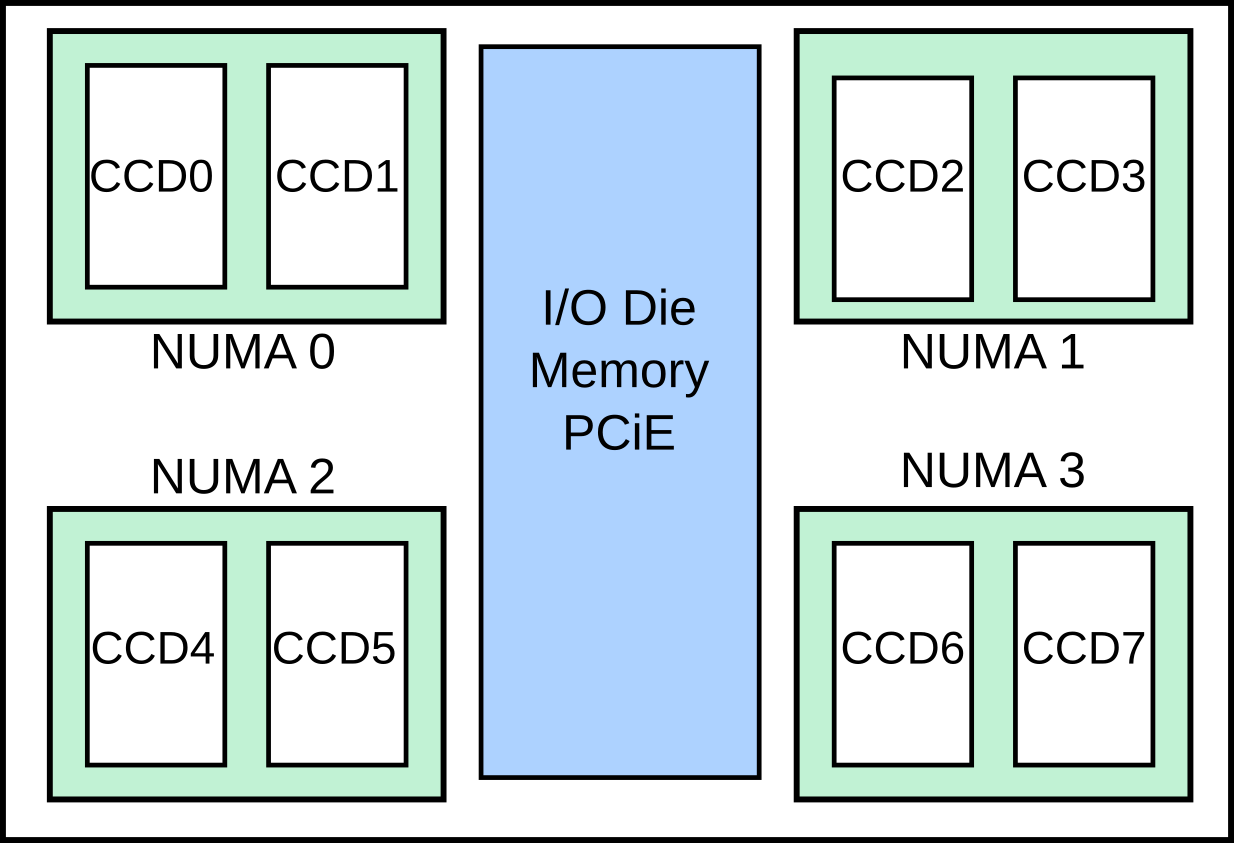
AMD EPYC 7763 CPU (Milan) overview
Memory in CPU partition
Each node of the Komondor CPU partition is equipped with 8x DDR4 3200MHz 16GB DIMM module per socket. This means 256 GB memory per node.
Network in CPU partition
The Komondor CPU partition nodes each have a single 200 Gb/s interface to the HPE Slingshot 200GbE interconnect.
Naming convention
CPU nodes are located in the x1000 cabinet. For example: x1000c0s0b0n0
c - Chassis (0-7)
s - Slot (0-7)
b - Board (Blade) (0-1)
n - Node (0-1)